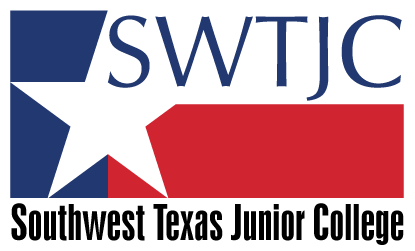Business Office FAQs
How do I set-up a payment plan?
You may set up payment arrangements via Self-Service. Log in to Self-Service and click on Financial Information on the left-side menu. Click on Student Finance then select the Tuition Payment Plan link and follow the prompts on the screen to set up a payment plan.
You can also go to the eCashier page on our website, scroll down to eCashier button and click on the eCashier Sign-In button and follow the prompts on the screen to set up a payment plan. You will also find a training video for setting up the plan and dates for the payments on the eCashier page.
How do I view the balance that I owe?
Please log into Self-Service to check the balance on your account.
I am ready to pay my balance in full. What do I do?
Self-Service is used to pay in full for tuition with no fee assessed.
- Go into Self-Service
- Click on Student Finance
- Click on Make a Payment in the Account Summary page
- Choose a payment method in the drop-down
- Proceed to payment and click Pay Now
- Input your payment information and click continue to proceed
When are tuition payments due?
Please refer to the Academic Calendar for semester due dates. If you are setting up a payment plan, please refer to the Semester Program Enrollment Dates on the eCashier page to avoid being dropped.
When will 1098-T forms be printed?
1098-T forms will be available for viewing and printing on January 31st. Log into Self-Service and give your consent to view the 1098T electronically. You will be able to view it as soon as it is posted and not have to wait for it to be mailed.